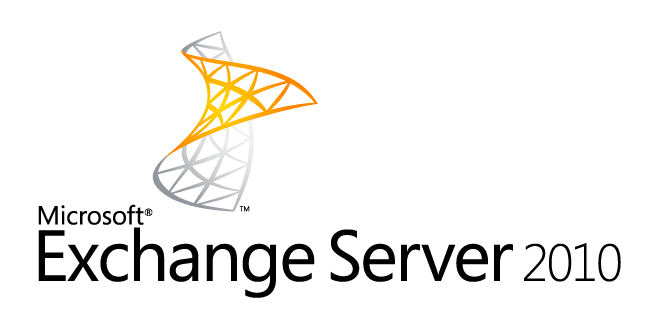Exchange 2010 appears to have new command to allow the checking of free space within EDB file (whitespace). This can be checked with the following Exchange 2010 powershell command:
Get-MailboxDatabase mbx* -status | fl name, databasesize, availablenewmailboxspace
An example of command results:
Name : MBX1
DatabaseSize : 218.6 GB (234,757,357,568 bytes)
AvailableNewMailboxSpace : 63.58 GB (68,263,870,464 bytes)